Telemedecine Instructions
You will need a computer, tablet or smartphone with camera and microphone capabilities in order to access Lifesize, the telemedicine platform we use.
- If you are using a PC (that is not an Apple product) all you need to do is click on the link within the email we send you, which will redirect to the Lifesize website via a web browser (Internet Explorer, Chrome, etc). Your computer will likely ask if you allow Lifesize to access your camera and microphone, you should select “Accept”.
- If you are using any other device, smartphone or tablet you will need to download the Lifesize App. Your device will likely ask if you allow Lifesize to access your camera and microphone, and you should select “Accept”.
Please plan to join the telemedicine conference with your NorthStarr Provider 10 minutes prior to the scheduled appointment to meet with the medical assistant. Before you meet with your doctor, one of our medical assistants will complete your initial patient interview. Your provider will then join in with you at your appointment time.
What to Bring
The following items are helpful if you have them available with you (or information from those items) during your appointment:
- Blood Pressure Monitor
- Thermometer
- Pulse Oximetry Device